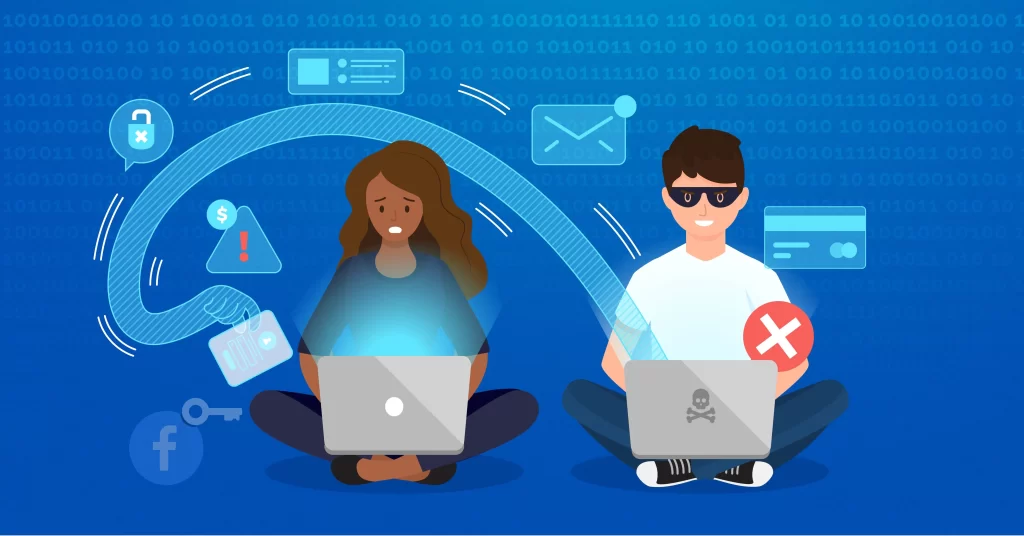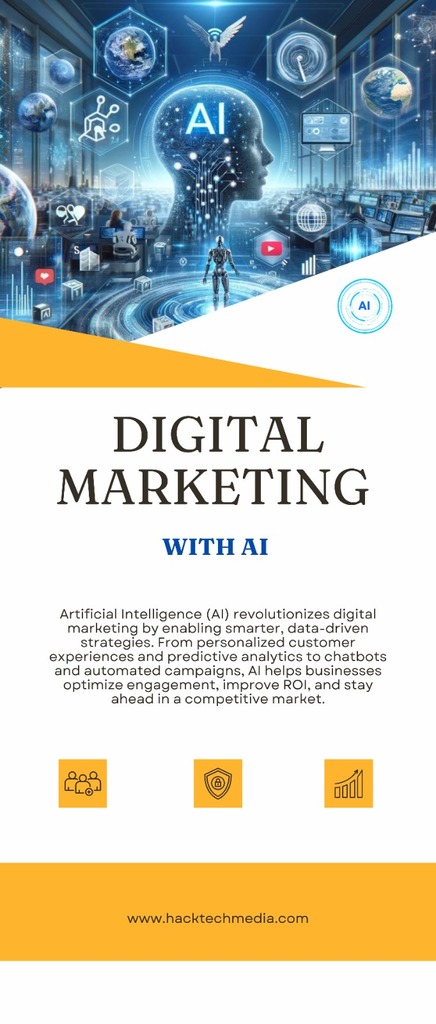Introduction
In today’s digital world, securing your devices against cyber threats is essential. With cyber attacks becoming increasingly common in India, antivirus programs have become more than just optional software—they’re a necessity.
This article reviews the top 10 antivirus programs in India, helping you find the ideal solution for keeping your data, devices, and personal information secure.
What to Consider When Choosing an Antivirus Program
Choosing an antivirus program can be challenging with so many options available. Key factors include:
- Security Features: Check for real-time protection, firewall capabilities, and malware detection.
- Ease of Use: Opt for software with a user-friendly interface.
- Compatibility: Ensure the antivirus is compatible with your device’s OS.
- Performance Impact: Choose a program that doesn’t slow down your system.
- Customer Support: Quick support is essential if issues arise.
By focusing on these elements, you can find an antivirus program that meets your needs without compromising performance or usability.
Top 10 Antivirus Programs in India
1. Kaspersky Internet Security
Kaspersky is known for its robust malware detection. It offers multi-layered protection, blocking viruses, spyware, and ransomware.
Additional features include a VPN, parental controls, and a password manager, making it suitable for families and professionals alike.
2. Norton 360
Norton is a well-established brand offering powerful antivirus protection. Norton 360 includes a firewall, password manager, and secure cloud backup.
Its advanced threat protection makes it an excellent choice for users concerned about malware, phishing attacks, and identity theft.
3. McAfee Total Protection
McAfee Total Protection provides comprehensive cybersecurity tools, including real-time malware protection and an encrypted storage solution.
With a user-friendly interface and minimal impact on system performance, it’s ideal for home and small business use.
4. Bitdefender Total Security
Bitdefender is known for its advanced AI technology, providing efficient real-time threat detection. It includes a VPN, anti-theft features, and webcam protection.
This program is great for users who want a complete security package with minimal system impact.
5. Quick Heal Total Security
Quick Heal, an Indian-based antivirus, is popular for its straightforward interface and reliable protection against malware and ransomware.
It includes tools like a secure browser and data theft protection, making it a strong option for users seeking local support and strong security features.
6. Avast Free Antivirus
Avast offers a free option with solid protection against malware and phishing attempts. While it lacks some advanced features, it’s ideal for budget-conscious users.
For basic protection, Avast’s free version is sufficient and provides real-time malware protection and a secure browser.
7. AVG Internet Security
AVG provides comprehensive internet security, including ransomware protection and webcam security.
Its ease of use and additional features, such as phishing protection, make it a great choice for families and small businesses.
8. ESET NOD32 Antivirus
ESET NOD32 is known for its light footprint on system resources, making it a popular choice among gamers and professionals who need high-speed performance.
It’s efficient at detecting malware and offers advanced security features for enhanced cybersecurity.
9. Sophos Home Premium
Sophos focuses on providing enterprise-level security to home users. It includes real-time protection, remote management, and strong web protection.
Its straightforward design makes it accessible for non-technical users who want robust security.
10. Trend Micro Maximum Security
Trend Micro offers strong ransomware protection and an easy-to-navigate interface.
It’s suitable for those who want antivirus software with additional features, such as a password manager and secure browser.
Comparing the Top Antivirus Programs: Pros and Cons
To make the choice easier, here’s a quick comparison:
- Kaspersky: Advanced features, strong malware detection; may slow down older systems.
- Norton 360: Comprehensive protection; slightly higher price.
- McAfee: Encrypted storage; can impact system performance slightly.
- Bitdefender: AI-driven protection; requires regular updates.
- Quick Heal: Great for Indian users; lacks some advanced global features.
- Avast: Free; limited advanced features.
- AVG: Great for web protection; user interface may feel outdated.
- ESET: Light on resources; fewer extra features.
- Sophos: Strong web protection; simple design but fewer customization options.
- Trend Micro: Excellent ransomware protection; higher subscription cost.
Frequently Asked Questions about Antivirus Programs
Q1. Is a free antivirus sufficient for protection?
While free antivirus programs offer basic protection against common malware, they often lack advanced features such as ransomware protection, firewalls, and phishing filters. Free versions can be helpful for basic personal use, but if you handle sensitive information or do frequent online transactions, a paid antivirus with comprehensive security features is recommended.
Q2. Can antivirus software slow down my computer?
Some antivirus programs may impact system performance, particularly if they require significant processing power for real-time scanning. However, many modern antivirus solutions, like ESET NOD32 and Bitdefender, are optimized to run efficiently in the background without slowing down your system. It’s essential to check the system requirements and reviews regarding performance impact before installing any antivirus software.
Q3. How often should I update my antivirus software?
Keeping your antivirus updated is crucial, as software updates often contain security patches and improvements to combat new types of malware. Most antivirus programs update automatically, ensuring you’re protected against the latest threats. However, it’s a good practice to manually check for updates occasionally to make sure your antivirus is running the latest version.
Q4. Do I need antivirus if I have a Mac?
Yes, Mac users can still benefit from antivirus software. While macOS is less targeted by malware compared to Windows, it’s not immune to cyber threats. With increasing popularity, Macs are now vulnerable to phishing, adware, and even ransomware. Programs like Norton and Bitdefender offer Mac-compatible versions that protect against these risks.
Tips for Maintaining Optimal Cybersecurity
While antivirus programs play a vital role in protecting your devices, there are several other best practices to enhance your cybersecurity:
- Regular Backups: Back up your data to prevent loss in case of ransomware attacks or hardware failures.
- Use Strong Passwords: Create complex, unique passwords for your accounts and change them periodically.
- Enable Two-Factor Authentication (2FA): Adding an extra layer of security can help prevent unauthorized access.
- Be Cautious with Links and Downloads: Avoid clicking on suspicious links or downloading files from unknown sources, as they could contain malware.
- Keep Software Updated: Beyond antivirus updates, ensure your operating system and applications are up-to-date to protect against vulnerabilities.
By combining a reliable antivirus program with these cybersecurity practices, you can strengthen your defenses against potential online threats and stay safe in the digital landscape.
Final Thoughts
Cybersecurity is an essential part of our lives, especially as digital activities continue to expand. An antivirus program is a foundational element of online protection, defending against common threats like malware, spyware, and phishing. In India, the market offers a range of antivirus programs that cater to various needs—from basic free options to full-featured premium solutions.
Choosing the right antivirus boils down to assessing your specific requirements, including device compatibility, ease of use, and budget. Hopefully, this guide has provided insight into some of the top antivirus programs in India, helping you make an informed decision to protect your devices and data effectively. Stay safe and secure as you navigate the digital world!
Antivirus Software vs. Built-in Security: Do You Really Need Additional Protection?

Many modern operating systems, including Windows and macOS, come with built-in security tools like Windows Defender and macOS XProtect. While these tools provide basic security measures, they often lack the comprehensive protection offered by dedicated antivirus programs. Here’s a breakdown of why a standalone antivirus can still be valuable:
- Advanced Threat Detection: Antivirus programs detect and neutralize a wider range of threats beyond the capabilities of built-in systems. They also offer specialized protection against complex malware, spyware, and phishing scams.
- Additional Security Features: Paid antivirus solutions often include extra features, such as firewalls, VPNs, parental controls, and ransomware protection, which are generally not included in OS-based security tools.
- Regular Updates and Threat Intelligence: Antivirus providers frequently update their threat detection algorithms and databases, ensuring they are up-to-date against the latest malware strains. Built-in tools may not always offer updates as frequently.
In short, while built-in security provides a basic level of protection, an antivirus program can add an essential layer of security—especially if you handle sensitive information or frequently use the internet.
Choosing an Antivirus for Different Needs: Personal vs. Business
When selecting an antivirus program, it’s important to consider the differences in features tailored for personal use versus business environments. Here’s a quick guide to help:
- For Personal Use: Look for user-friendly programs that provide essential protection without overwhelming technical requirements. Features like real-time protection, VPNs, and password managers are typically beneficial for individual users. Norton, Kaspersky, and McAfee are great options for comprehensive, all-in-one solutions for home use.
- For Small and Medium Businesses: Companies need advanced security features like multi-device protection, centralized management, and data protection tools. Bitdefender and Sophos offer business-grade antivirus solutions that include device management and employee monitoring options to prevent unauthorized access or data leaks.
- For Enterprises: Large organizations benefit from endpoint protection and advanced threat intelligence systems that provide real-time monitoring across multiple networks. Enterprise solutions often include tools for compliance and threat analytics, helping IT departments maintain security across vast infrastructures. Trend Micro and Kaspersky offer robust enterprise solutions designed to meet the needs of larger companies.
Wrap-Up: Staying Proactive in an Evolving Cybersecurity Landscape
The cybersecurity landscape is constantly evolving, with new threats emerging daily. Antivirus programs play a crucial role in this landscape by safeguarding against both well-known and emerging cyber threats. However, staying secure involves more than just installing antivirus software. It requires adopting good cybersecurity habits, staying informed about new threats, and continually updating your software and systems.
In a digital world where data breaches and cyberattacks are on the rise, proactively managing your cybersecurity can make all the difference. With the right antivirus program in place and a commitment to cybersecurity best practices, you can confidently navigate the online world and protect your personal or business data from potential risks.
Thank you for reading! Remember to evaluate your options and choose an antivirus program that best suits your needs, budget, and digital lifestyle. Stay protected, and keep your data safe!
Conclusion: Choosing the Right Antivirus for You
Selecting the right antivirus depends on your specific needs. If you’re looking for strong malware protection with extra features, programs like Norton or Bitdefender are great choices. For budget-friendly solutions, Avast and Quick Heal offer reliable options at affordable rates.
Ultimately, the best antivirus software is one that balances security, performance, and cost, ensuring you stay protected without compromising on usability or device speed.